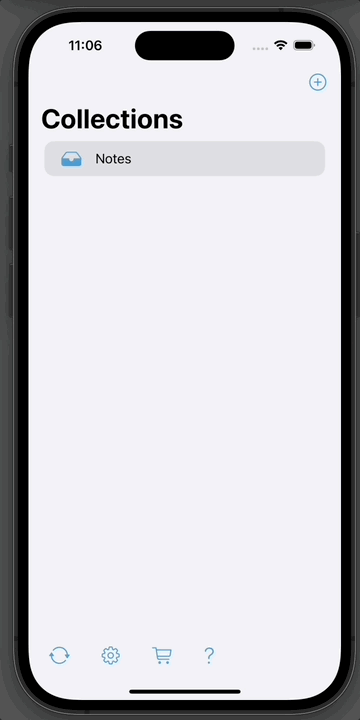Inhalt
Quick Start Desktop Version
Quick Start Video (English subtitle)
Step 1: Installation
Download Sorting Thoughts for Windows or macOS from the download page and follow the installation instructions. Sorting Thoughts is offered as shareware, which means the basic functions can be used indefinitely for free. To use all functions, a registration code must be purchased. More information can be found here: Buy Sorting Thoughts. Before you buy Sorting Thoughts you should test all features, except the sync service, for 30 days. You can find the trial code on this page: Test Sorting Thoughts.
Step 2: Create a thought library and collection
Any thoughts that you recorded with Sorting Thoughts will be stored in an encrypted thoughts library.
After the first start you will be prompted to create a thought library. For this purpose it is necessary to specify a directory where the thoughts library should be saved. In addition, a password must be chosen.
A thought library is the case for several thoughts collections, which are in turn protected by a username and password.
The credentials for the library and collections are very important because just so access may be granted. Further information is available in the User’s Guide.
Note: Please memorize your login credentials. There is no password reminder - only you know the password!
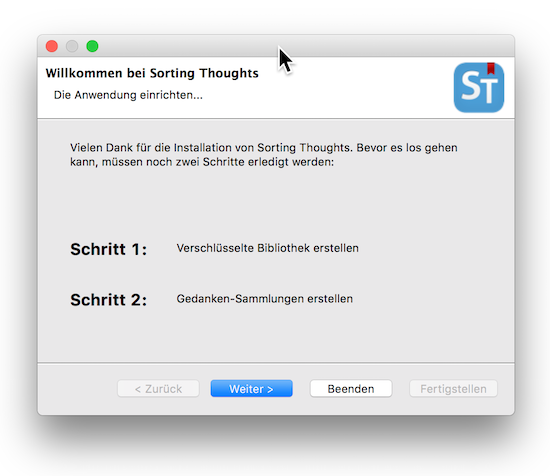
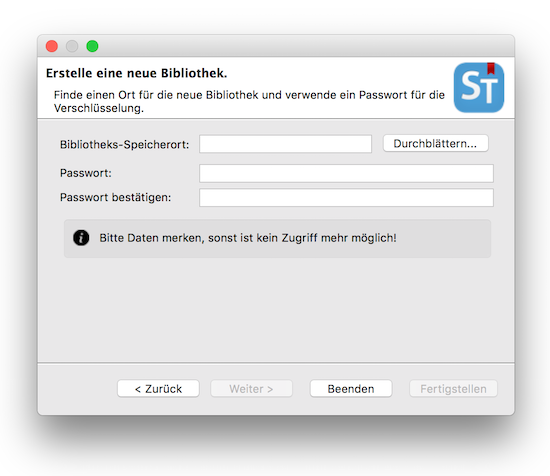
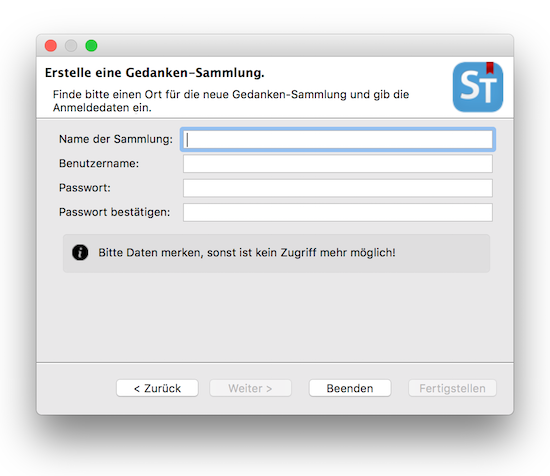
Step 4: Create the first thought
After a collection has been created, a new thought can be created from the menu or by pressing the key combination “Ctrl + N” or under macOS “Command + N”. Further information is available in the User’s Guide.
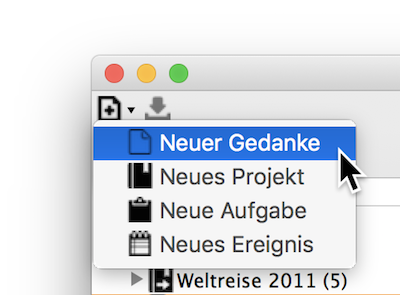
Main controls of the desktop version
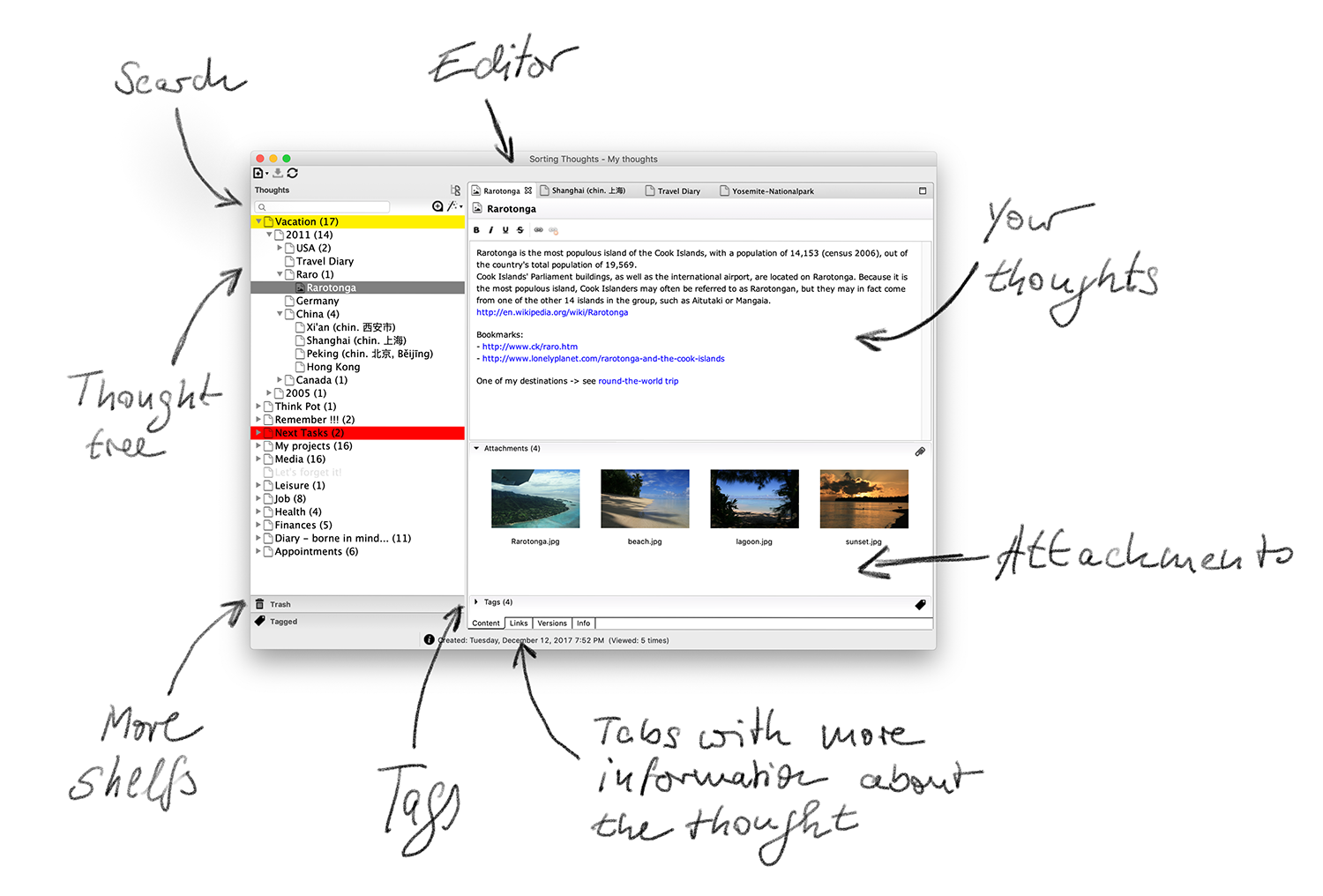
Quick Start iOS Version
Step 1: Installation
The app can be downloaded for free via the App Store. Additional features can be purchased as in-app purchase, see also the Buy Sorting Thoughts page.
Step 2: Create a thought collection
By means of the plus icon on the home screen or with the create button on the welcome screen you can create a new thought collection. Like the desktop version you need a user name and password for the collection.
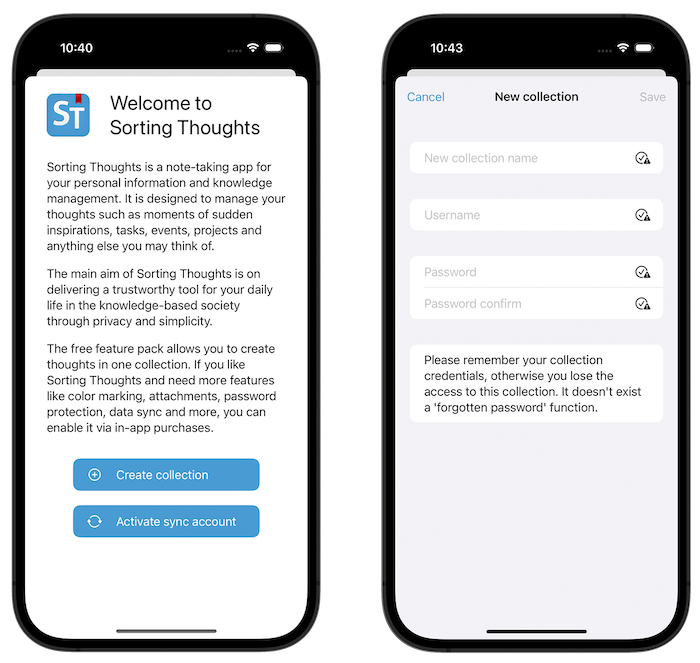
Note: Again, please memorize your login credentials. There is no password reminder - only you know the password!
Step 3: Create the first thought
After creating the collection, you can open it and create a new thought. To do this, tap the plus icon in the upper right corner. Further information is available in “Basics” and “Manage thoughts”.