Inhalt
Manage thoughts with the mobile version
Structuring thoughts
The thought context menu allows you to structure your thoughts. Use the Add sub thought function to create a sub thought. The sub thought will be displayed as a child thought of the selected thought. The following screenshot shows the thought context menu:
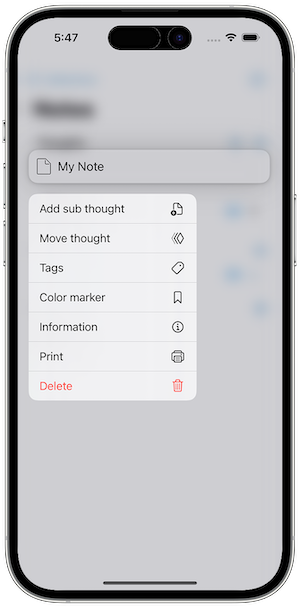
The number of children of a thought is displayed in the thought list. The following screenshot shows the thought list with multiple sub thought:
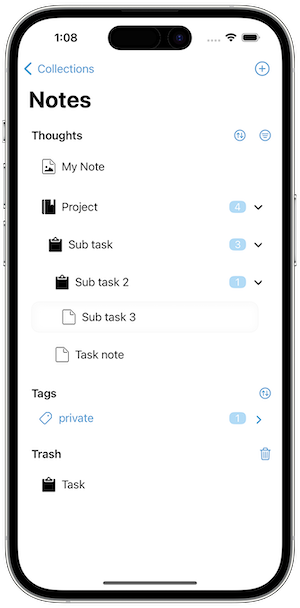
You can also move a thought to another parent thought. To do this, open the thought context menu of the thought you want to move and then select the Move thought function. The following screenshot shows the move thought view:
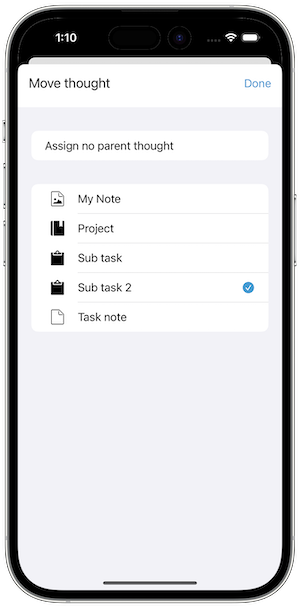
Sorting thoughts
To sort the thought list, tap on the following icon:
![]()
You can sort the thought list by the following criteria:
- title
- creation data
- modification date
- view date
- color
The following screenshot shows the sort criteria view:
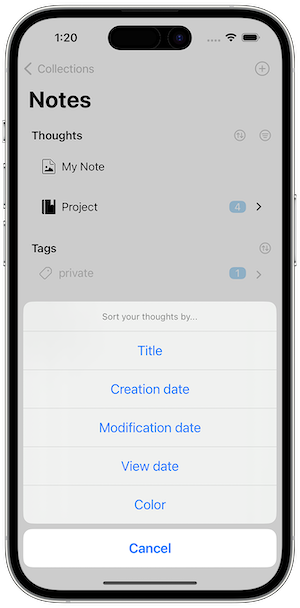
Filter thoughts
The thought list can also be filtered, simply tap on the following icon:
![]()
If a filter is active, the filter icon is highlighted.
You can filter the thought list by the following criteria:
- all thoughts (default)
- projects
- tasks
- next tasks (displays all uncompleted tasks, urgent ones first)
- events
Sub thoughts are also displayed in the filtered view. The following screenshot shows the filter criteria view:
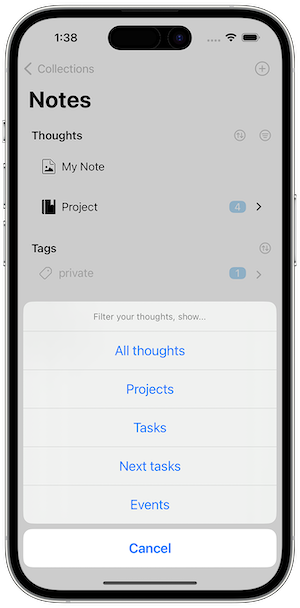
Information about a thought
The context menu of a thought contains the Information function. This function displays the following information about the thought:
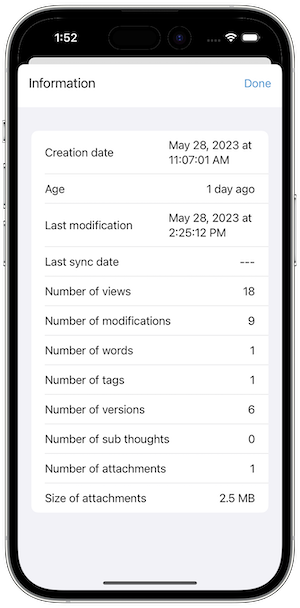
Tags
Every thought can be assigned any number of tags to make it easier to find. Tags can be assigned to a thought via the context menu and Tags. New tags can be assigned via the upper input field and the plus symbol. Existing tags can be removed by tapping on the tag. The following screenshot shows the edit tag view:
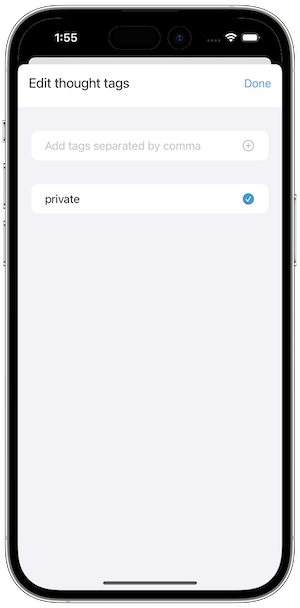
Existing tags of the thought collection are listed in the tag view and can be easily selected. The thought list shows all tags and their linked thoughts:
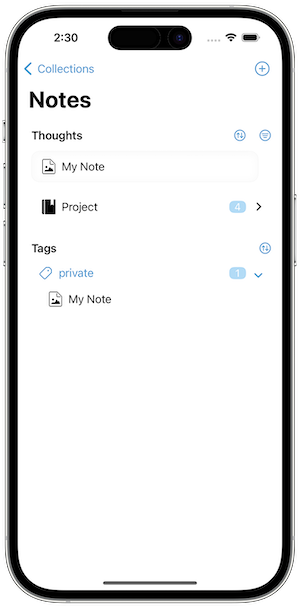
It is also possible to sort the tag list by the following criteria:
- name
- usage resp. the number of linked thoughts
The following screenshot shows the sort criteria view:
